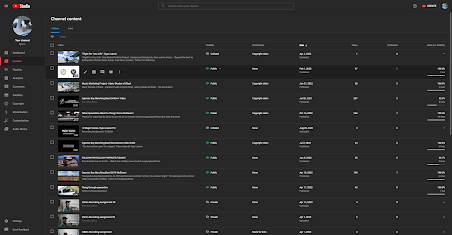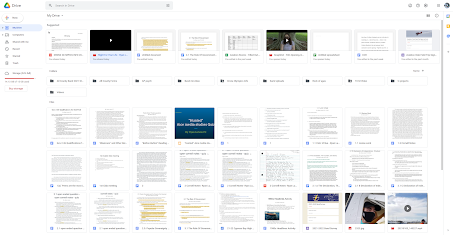It all comes together...!
Week of 4/2 - 4/4
Welp, it's been a wild ride, and we have definitely been through a lot. I remember back to the beginning of this project when we were given all the information and I thought about how I am going to make this my best film yet. I observed my classmates and what their ideas were and I realized that I took a drastic turn going in a direction different than the others. Most people decided to take a more simplistic and idealistic approach but I thought about my passion and decided to go in the direction of my favorite genre, Action/Thriller. As a pilot, the ideas came flooding into my head in all different directions but in the end, I decided to settle with a plane crash similar to the ones I've seen in some blockbuster movies. As a pilot, this is my worst fear so I knew I could put those feelings into my film opening to make it have a more realistic feel. As I started production and the story started to take shape, I realized what my project would turn out to be. This made me excited to show my film off to my peers.
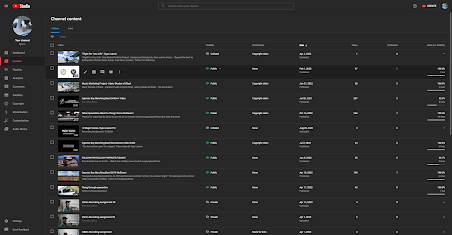 |
| What YouTube Look like when I upload my Videos. |
Upon the completion of editing both my CCR and my Film opening, I uploaded them both to YouTube, thinking this would be the most efficient and clear way to show my videos. After they both finished uploading, I noticed after viewing them that the quality that I was aiming for was gone. The film looked grainy and I was not satisfied, especially with all the hard work I had put in to make the film look professional. For a moment, I was dejected and worried that this was my only option. Then I realized another way I can publish my work. I decided to use google drive as the main publishing software. This website made it very easy to upload my videos without losing the professional quality. After the video was ready to be viewed, I showed my parents my film. They loved it and thought it was great.
(Maybe too realistic)
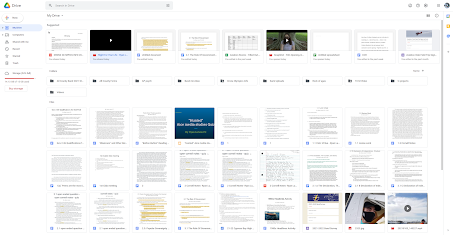 |
| What Google Drive Looks like when I upload. |